Finding the SMP Reference
Finding the SMP Reference in the Shopify Admin Portal#
For consistency and best experience, please use order management (Void, Captures and Refunds) via Shopify Admin Portal.
SMP (Merchant Portal) is an alternative way to complete order management.
It is highly recommended to choose one method to maintain orders. If the Admin dashboard is used, Merchants no longer need to use SMP.
SMP can still be used to retrieve settlement statements.
- Login to Shopify Admin, the click on Orders
- Click on an order to view the order details
- Under Timeline, select the line that says “was processed on Latitude Interest Free”
- Expand the "Information from the gateway"
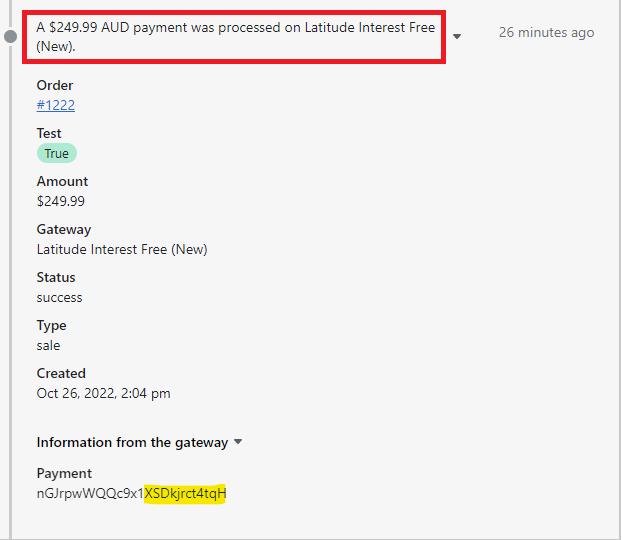
- The last 12 digits of the Payment ID is the Reference No in SMP
- To find an auth/purchase in SMP, log in to SMP (refer to Staff and Merchant Portal Basics)
- Navigate to the ‘eSales Voucher’ menu
- Transactions can be searched using the transaction’s Payment ID. If the length of order number is greater than 12, the rightmost 12 characters will be seen in SMP.
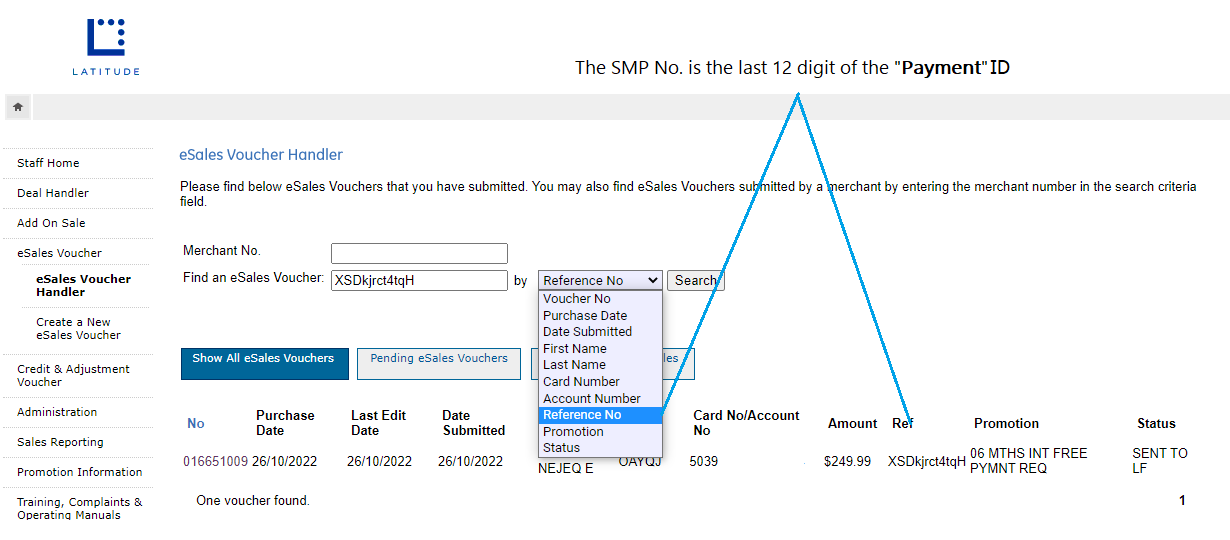
Finding the SMP Reference in the Shopify Report#
Alternatively, you can get the Reference field from the exported Sales/Order Report from Shopify Admin Dashboard --> Orders
- Click on Export from the sales/order report from the shopify Admin Dashboard
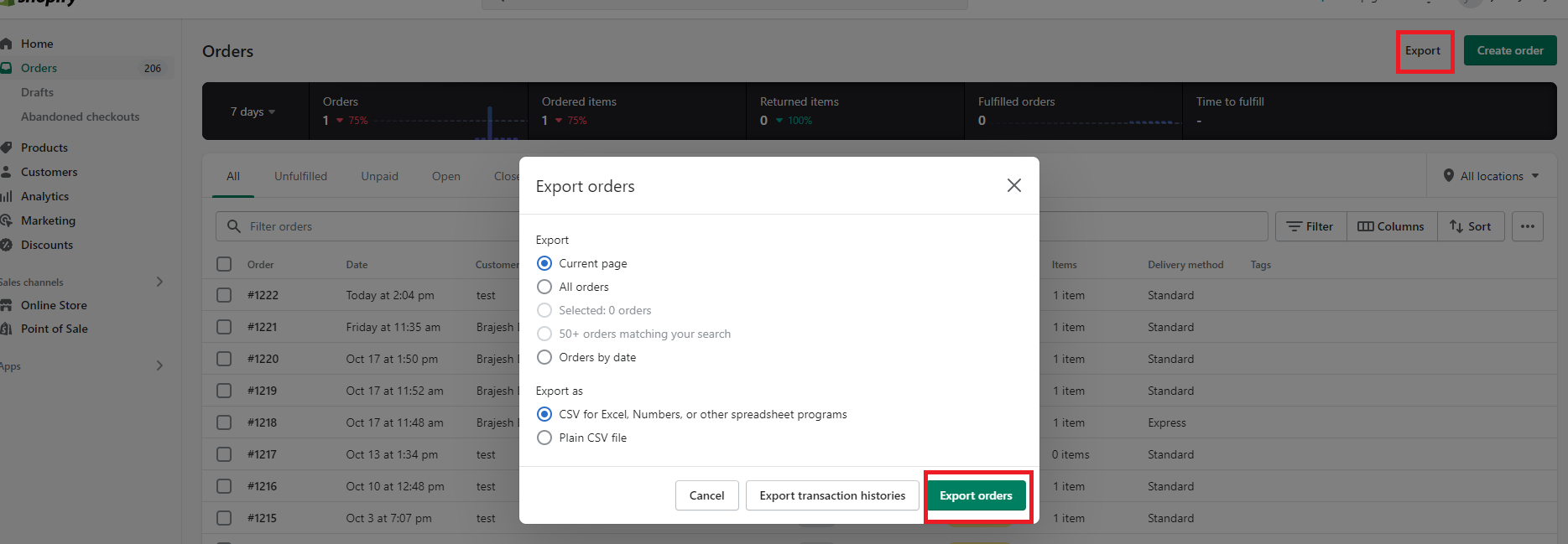
- The new reference # is under the Payment ID column ( column BX if opened in excel) . The new reference is the last 12 digits of the Payment ID.
