Shopify - Install Promotions App
Install 'Latitude Promotions' app#
Latitude Promotions app provides the flexibility on applying product exclusions and discounts.
Start Installation
For Production, click on https://apps.shopify.com/latitude-promotions
For Development/Sandbox/Test, click on the Promotions app installation link from your Credentials document
Click on ‘Add app’ and/or login to authenticate
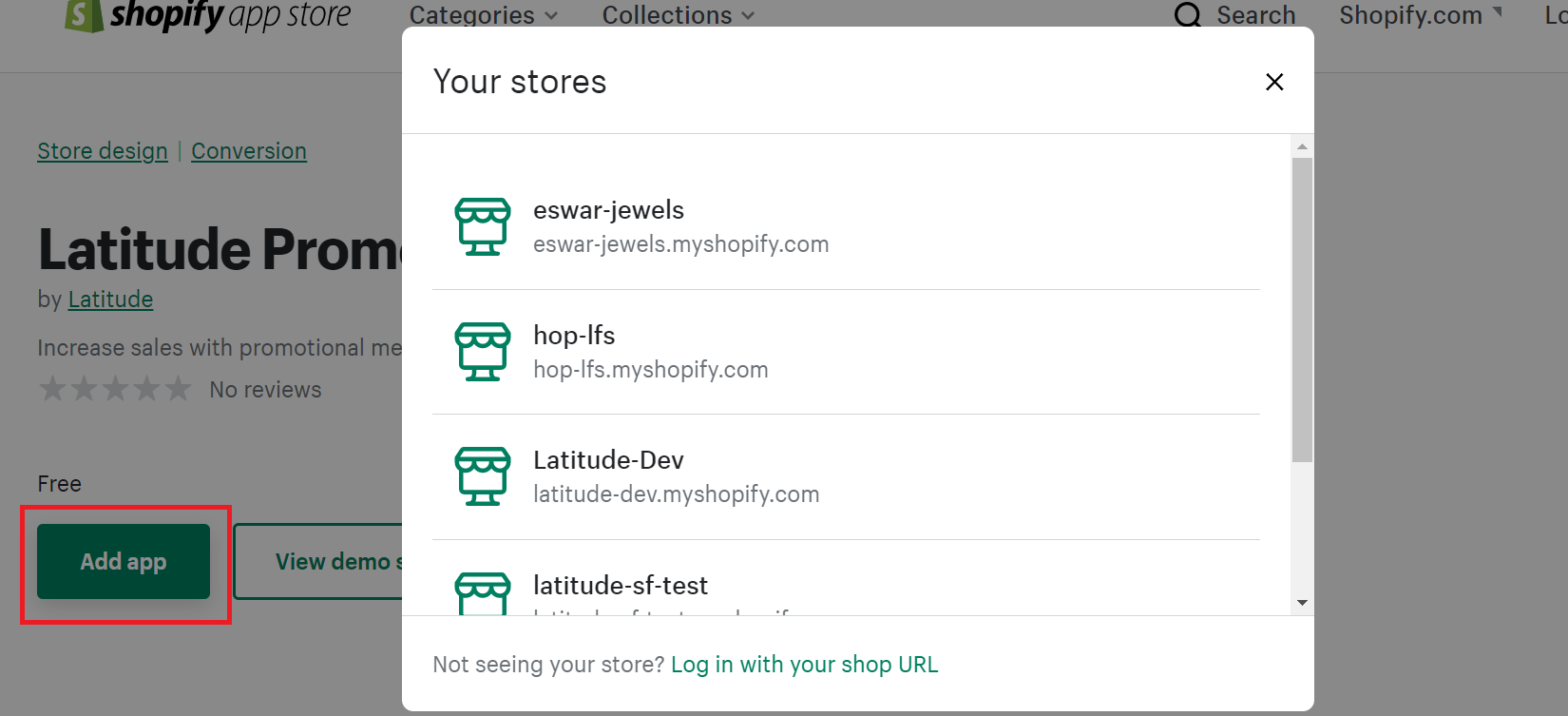
Click on Install app to complete installation.
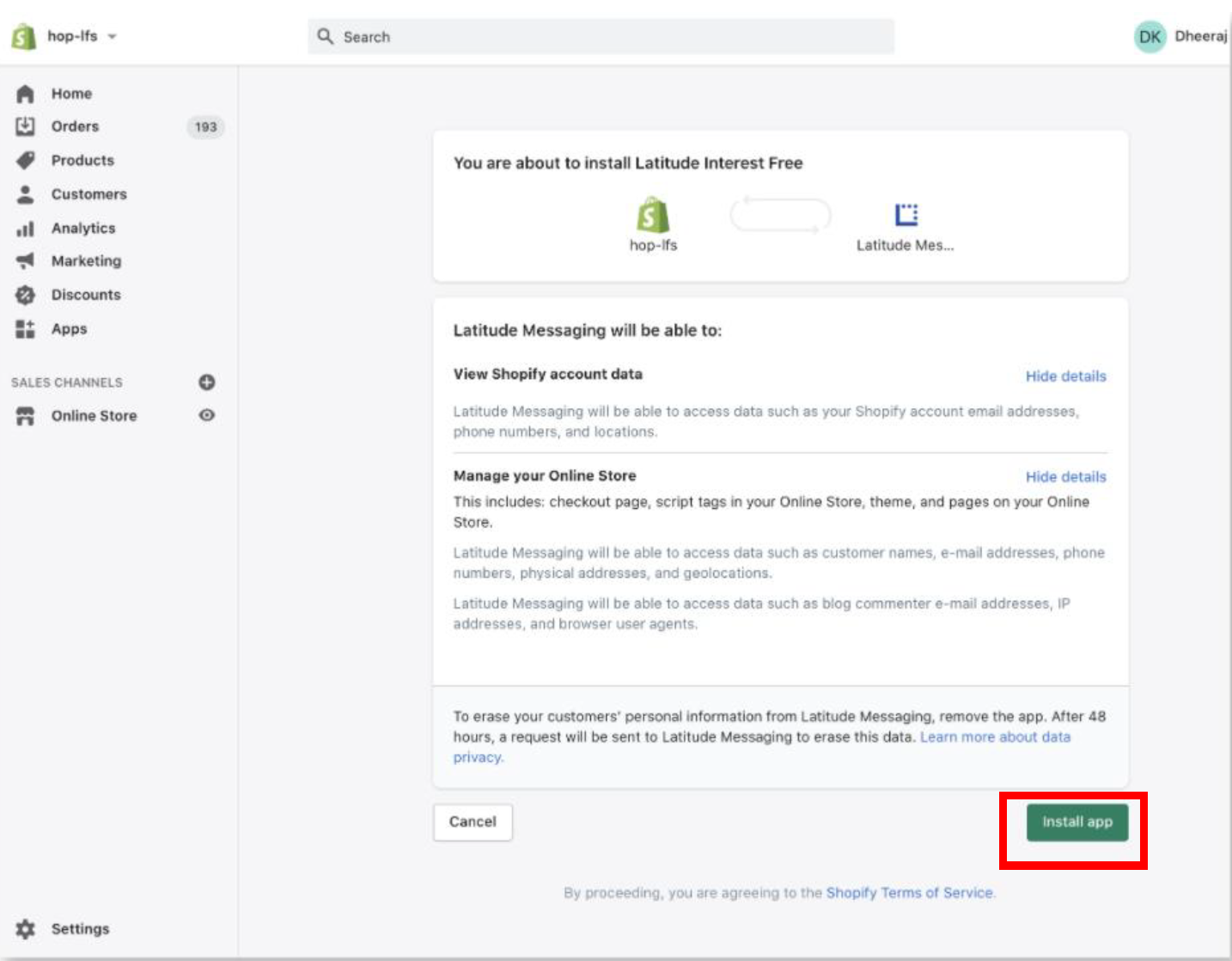
Merchant will be redirected back to Latitude to complete the installation.
NOTE: Merchants will automatically be redirected to the App page in the Shopify Admin a few seconds after this page is shown.
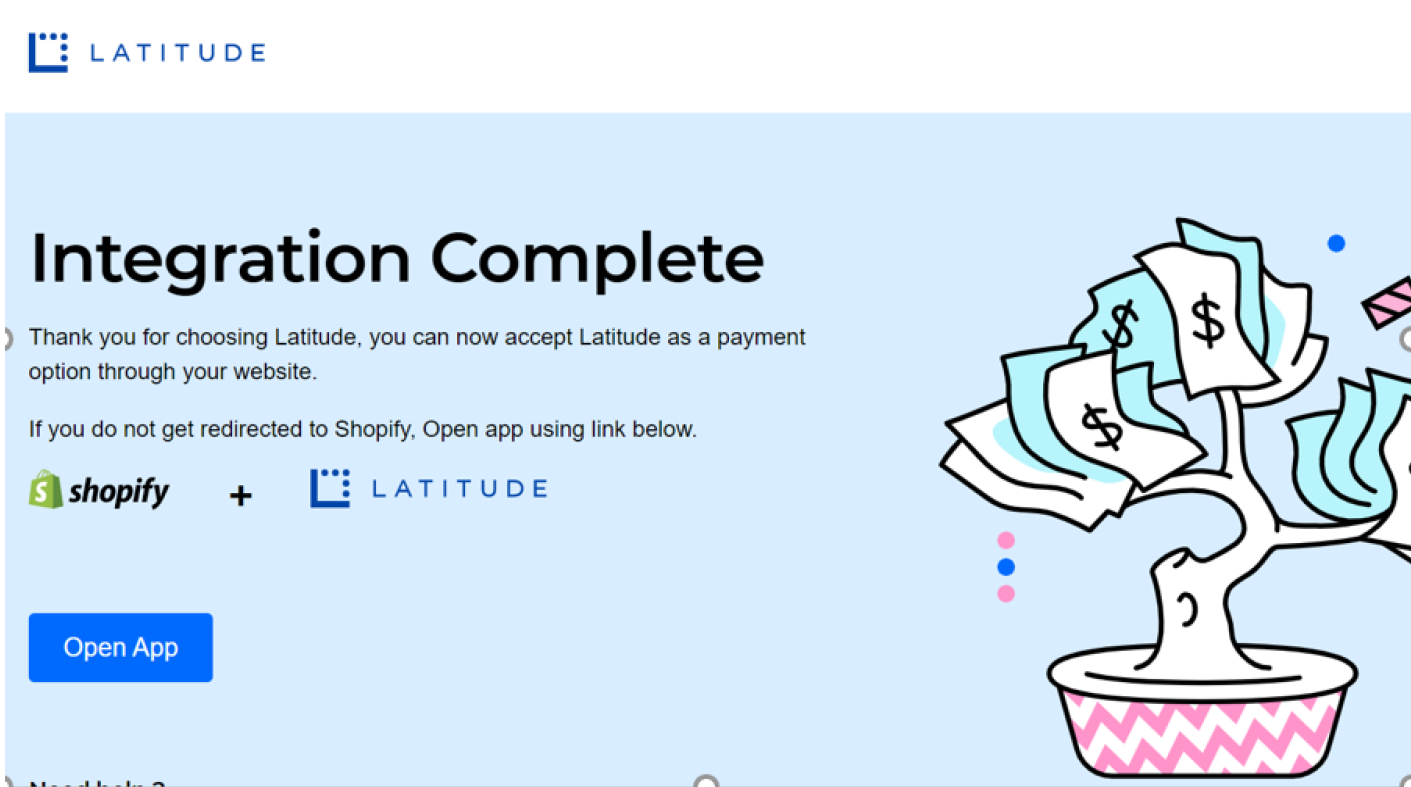
Proceed to Enable Marketing Widgets
