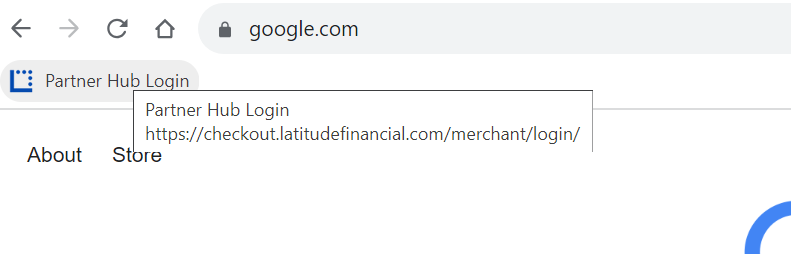Guide on how to bookmark Partner Hub
Bookmark the Partner Hub Login#
Google Chrome#
To bookmark or save the Partner Hub Login URL as a favourite, the quickest method is to use the 'Edit bookmark' option:
Open Google Chrome on your PC
Select the star on the right hand side of the address bar
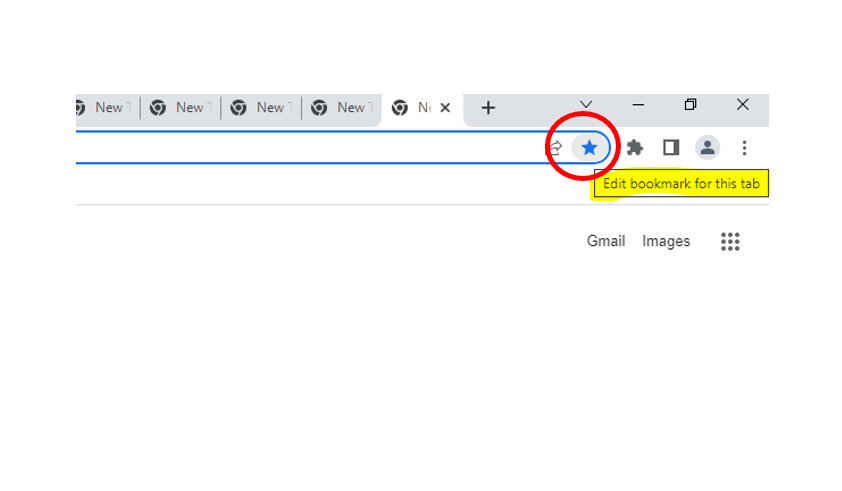
- In the pop up box, select More...
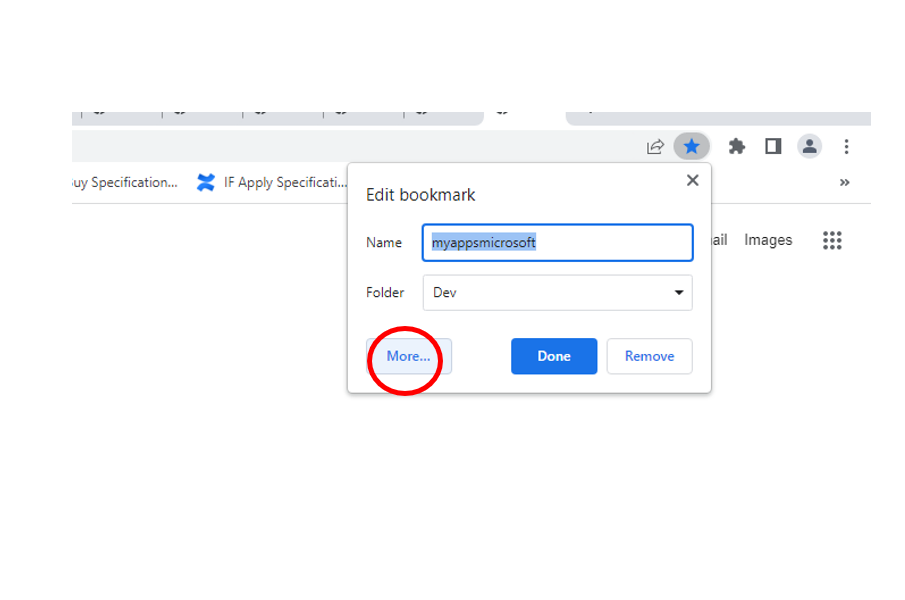
- In the Edit bookmark window,
- enter the Name as Partner Hub Login (alternatively, this name can be any name you like)
- enter the URL as https://checkout.latitudefinancial.com/merchant/login/
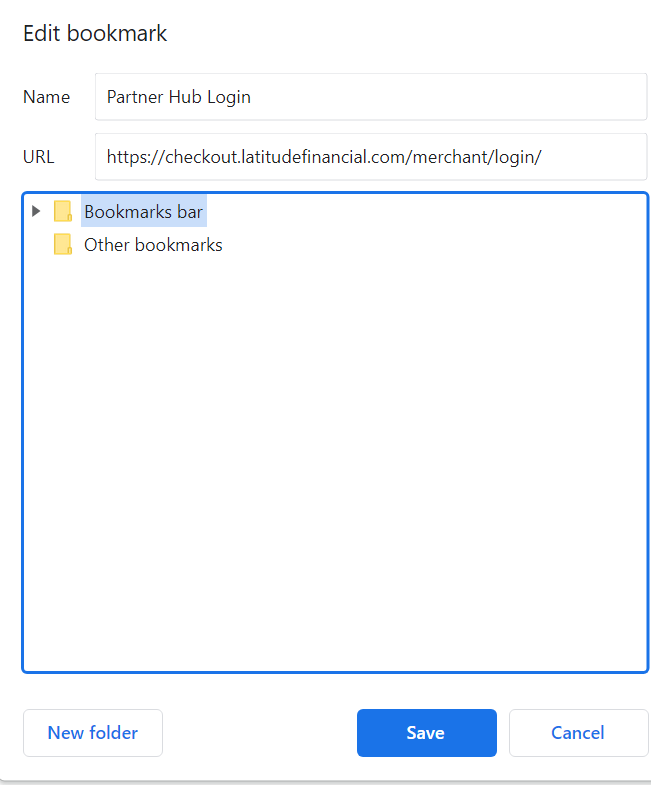
- Select Save. The bookmark (or shortcut) should be now saved in the Google Chrome bookmarks bar (directly underneath the address bar)