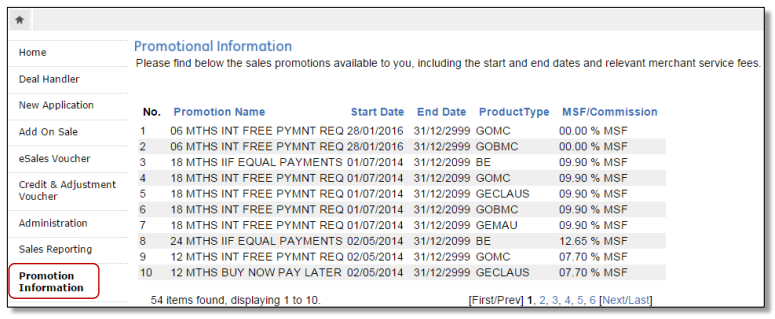Staff and Merchant Portal Basics
Staff and Merchant Portal (also known as Merchant Portal or SMP) is a Latitude/Gem-hosted web service to provide Merchant partners with administration functions.
Please remember, when sharing information or screenshots from Merchant Portal, please redact personal Customer information, card numbers and other sensitive information
Logging into Staff and Merchant Portal#
Note:
Ensure you have been given your Merchant Portal log in details from your Administrator or Account Manager/Latitude Financial Services representative prior to logging in.
Use only your own Merchant Portal login details and always keep them secure.
Production AU: https://merchantportal.latitudefinancial.com.au
Production NZ: https://merchantportal.gemfinance.co.nz
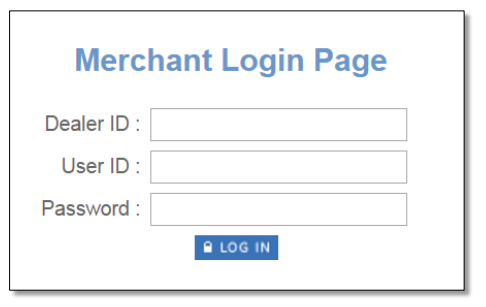
| Dealer ID | this is your Merchant Number |
| User ID | typically this is your surname and first name initial |
| Password | your password needs to be at least 8 characters long and cannot be any of the last 10 passwords previously used |
Please contact your Account Manager/Latitude Financial Services representative for assistance with:
- Merchant and staff access
- Training and User Guides
Main Menu#
Merchant Portal’s home page provides the following details:
- Main menu
- Most recent 10 transactions providing quick access to recent activity.
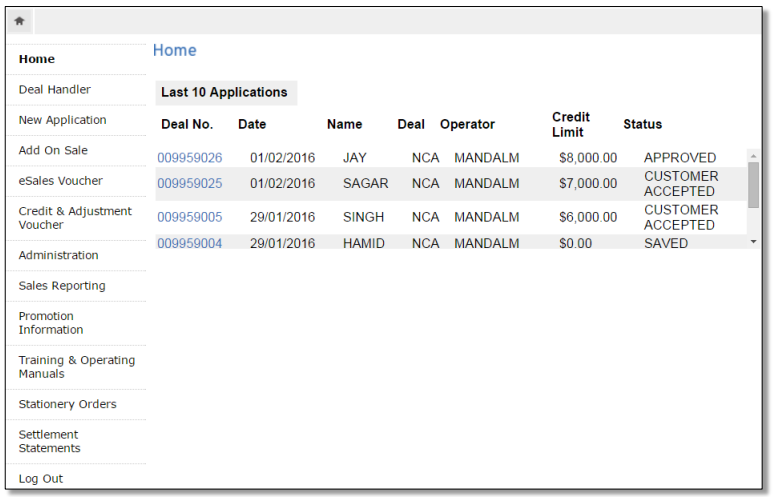
Dealer Handler#
- Deal Handler allows a quick summary of the most recent activity.
- It allows investigation into the other deals performed by operators in your store.
- To view each deal in more detail select Deal No. or use the search function to find a deal.
Merchant Portal has the ability to distinguish originating channel using the Operator ID (UID field in the deal file), where:
Online = Apply & Buy (interest free) transactions via Latitude's payment gateway and/or Latitude Checkout integrations (direct ecommerce integrations, ecommerce plugins, instore integrations, pay-by-link)
POS = regular/traditional instore (known as IF@POS) transactions via Latitude's payment gateway
SMP Operator ID = SMP Add-on sales/transactions
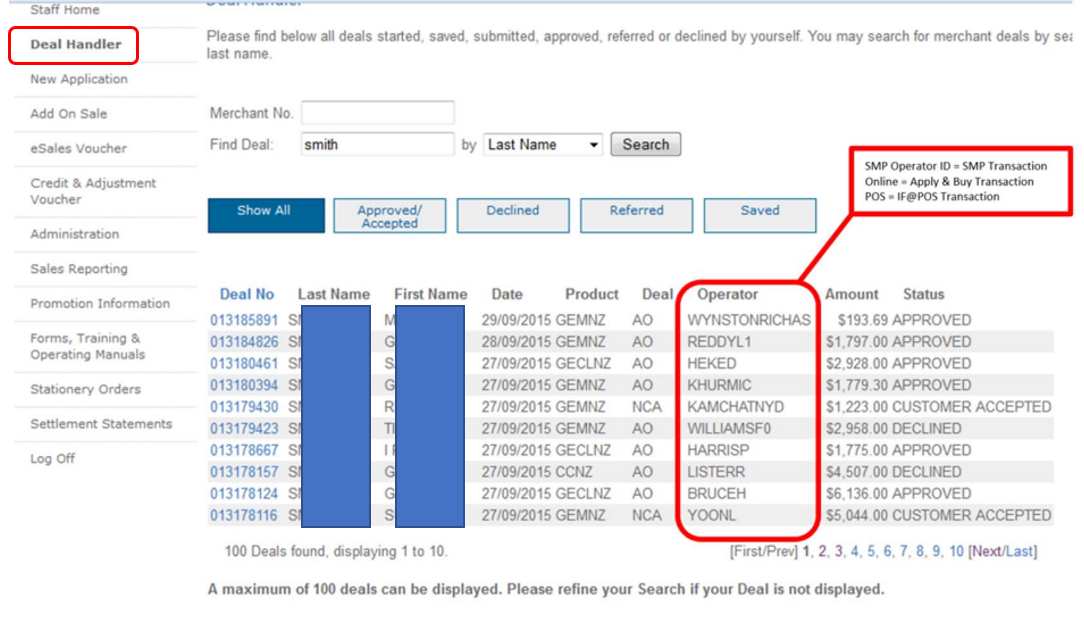
eSales Voucher Handler#
- To find an auth/purchase in SMP, use the ‘eSales Voucher’ menu:
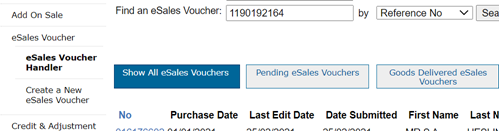
Sales Reporting#
- For the Administrators in store, Sales Reporting provides the ability to generate reports accessing information across products, promotions, status, etc. Refined over specified time periods.
- It allows investigation into the other deals performed by operators in your store.
- To view each deal in more detail select Deal No. or use the search function to find a deal.
To generate a Sales Report:
- Click Sales Reporting
- Populate the details for the required Sales Report. > Note:
The difference between start and end date periods cannot be greater than 3 months.
Cannot go further back than 12 months.
Reports can be exported in csv, excel or xml formats. - Click Create Report
- Use the definitions provided to interpret settlement status
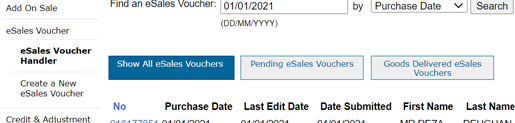
Promotional Information#
The link to Promotional Information allows the view of what promotions are available in your store. It includes:
- Promotion Name.
- Start & End Dates.
- What products the promotion applies to.
- Promotional Merchant Service Fees (MSF, which is GST exclusive).
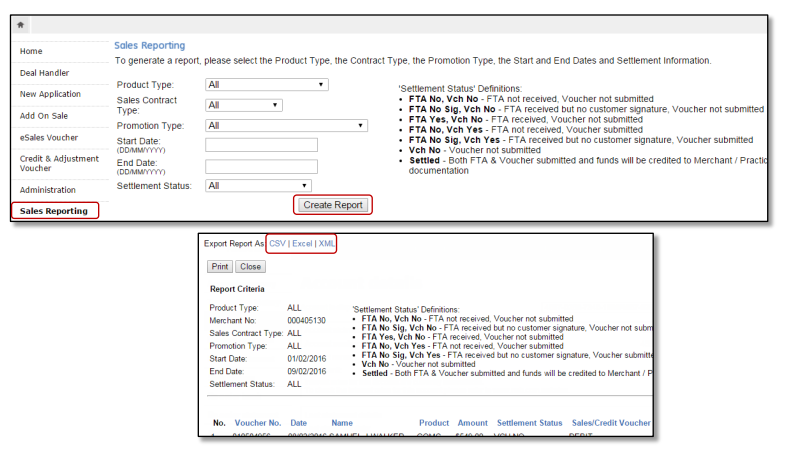
Training and Operating Manuals#
This section provides links to a library of training and guide material for our Retail Partners supporting the use of Merchant Portal and our products. It provides:
- Required forms.
- Operating guidelines.
- Process and procedures.
- Training on products and processes.