Shopify - Install Payment App
Install Payment app#
Latitude payment app will be set up as a Shopify Payment Platform, which can be activated from within the Shopify Admin Portal, using the link provided by Latitude.
- Click on the relevant Payment app installation link
For Latitude Interest Free (AU): https://checkout.latitudefinancial.com/shopify/payment/?gatewayName=lat-int-free
For Gem Finance Interest Free (NZ): https://checkout.latitudefinancial.com/shopify/payment/?gatewayName=gem-int-free
- Enter Your Shop URL (e.g. your-shop.myshopify.com)and click Authenticate with Shopify to login to Shopify
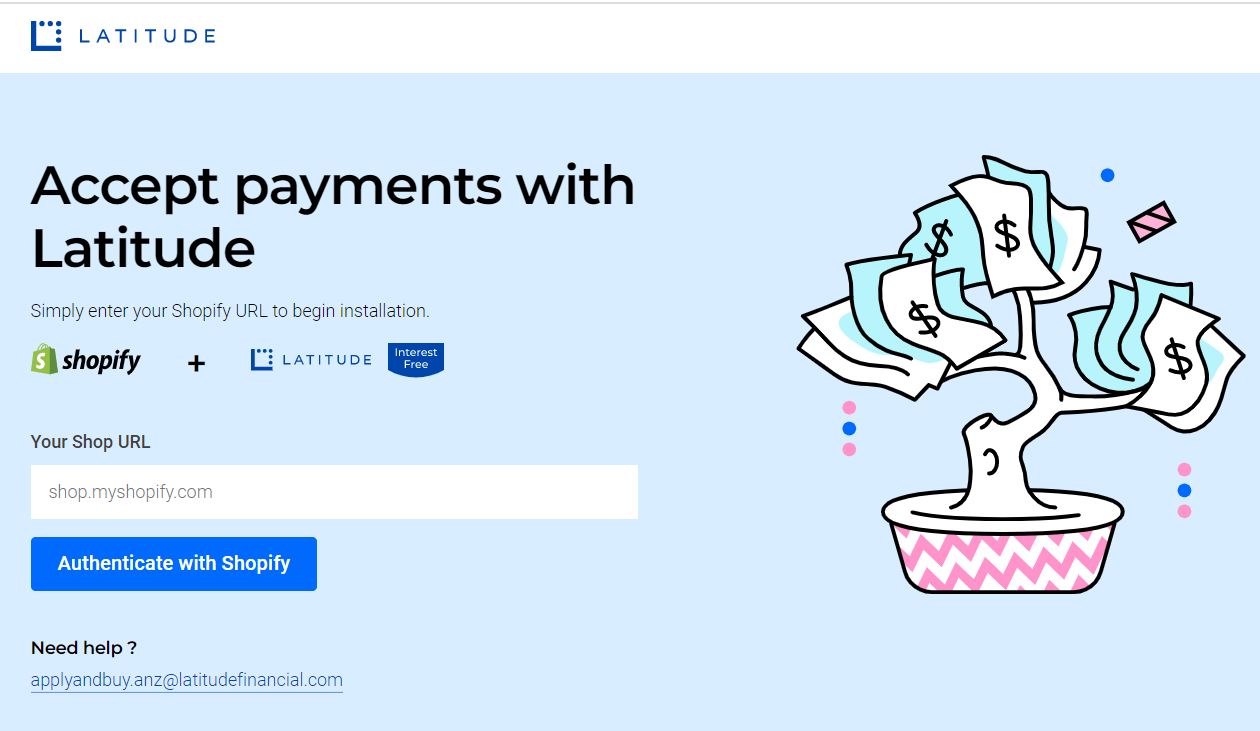
- After you have authenticated in Shopify admin, click on “Install app” to continue
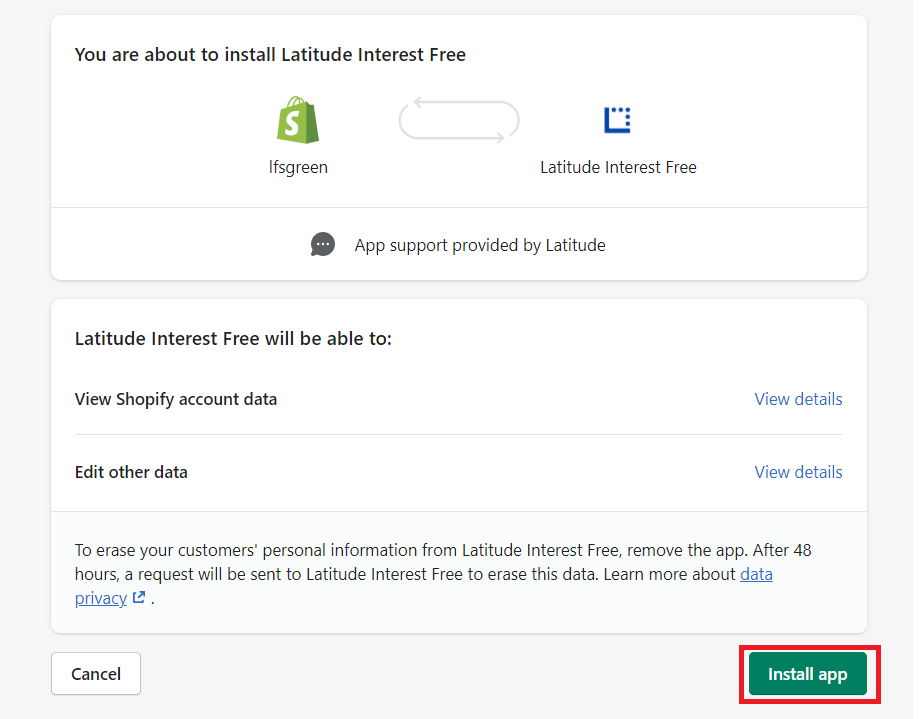
- Enter the API Key and API Secret shared in the email and click on Verify Credentials. Once verified, Redirecting to Shopify screen will show for a few seconds and will automatically redirect to the Shopify admin page where you can activate the app
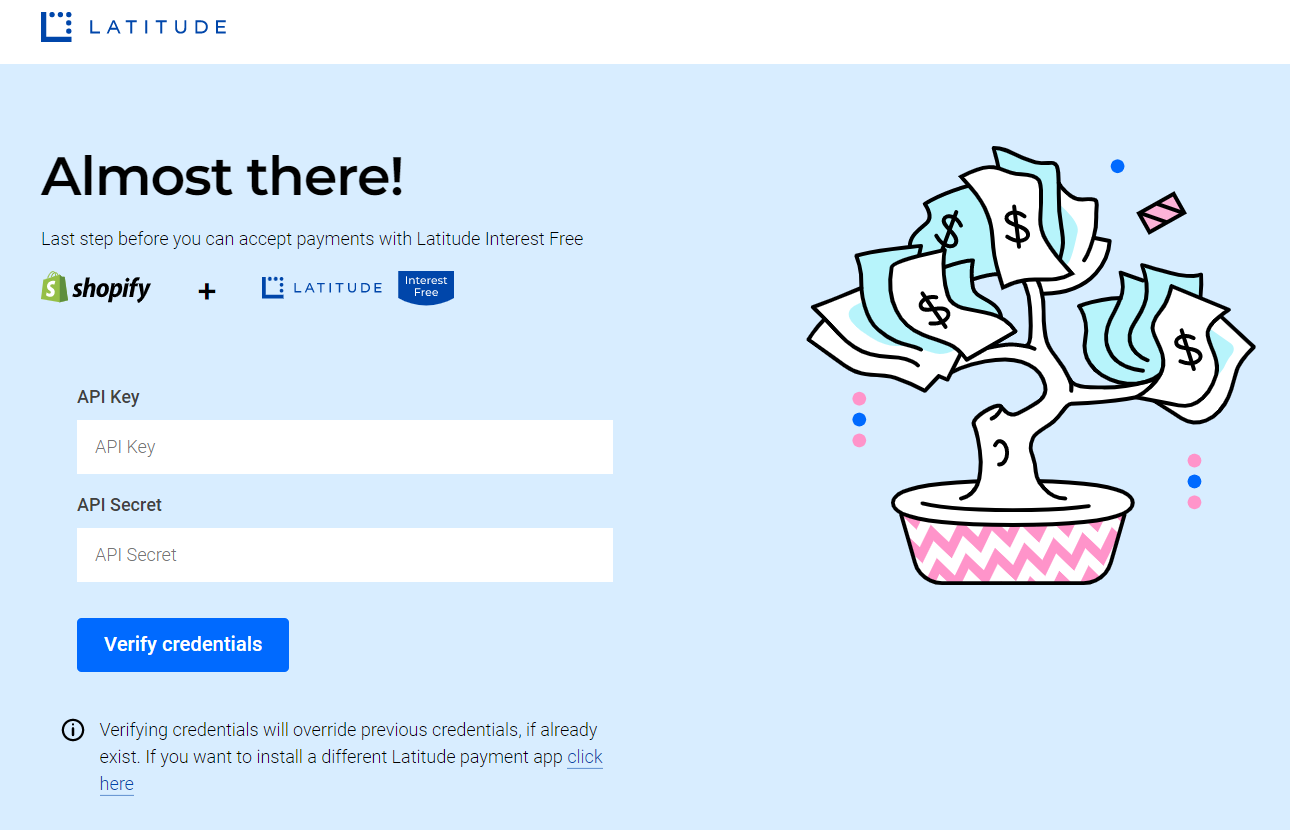
Verify Test Mode Settings
IMPORTANT: To ensure connectivity to the correct payment gateway:
For Production, use the PRODUCTION credentials and set Test Mode OFF
For Development/Sandbox/Test, use the TEST credentials and set Test Mode ON
- Click on “Activate" button to activate the payment method (Note: this step requires “storeowner” access in Shopify).
Once activated, the new payment option should be visible in your payment method option list.
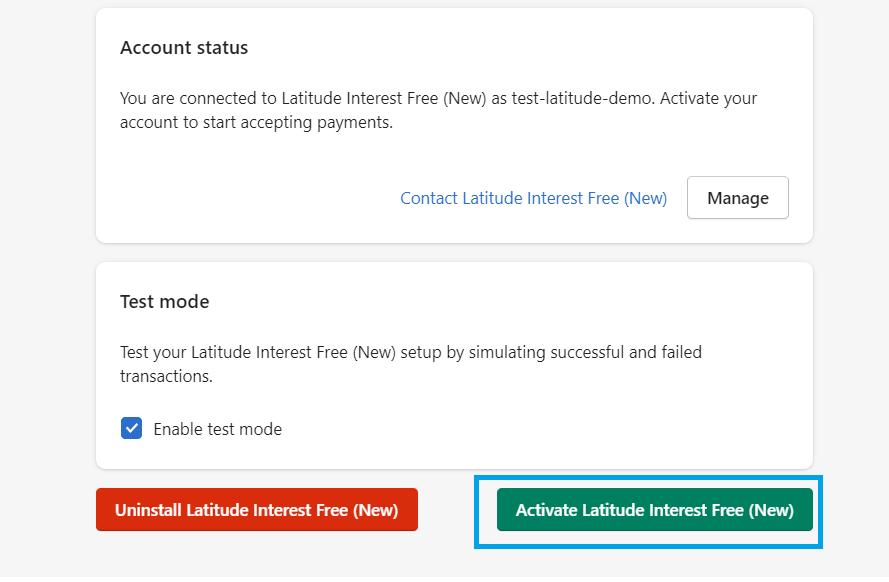
Please proceed to Install the Latitude Promotions App
