Shopify (and Shopify Plus)
The Latitude integration leverages Offsite Checkout provided by Shopify, which means that the Customer is taken away from the Shopify store (Merchant's website), whereby the Customer then pays (i.e enters their payment details) on Latitude’s hosted payment page.
The Customer's Experience#
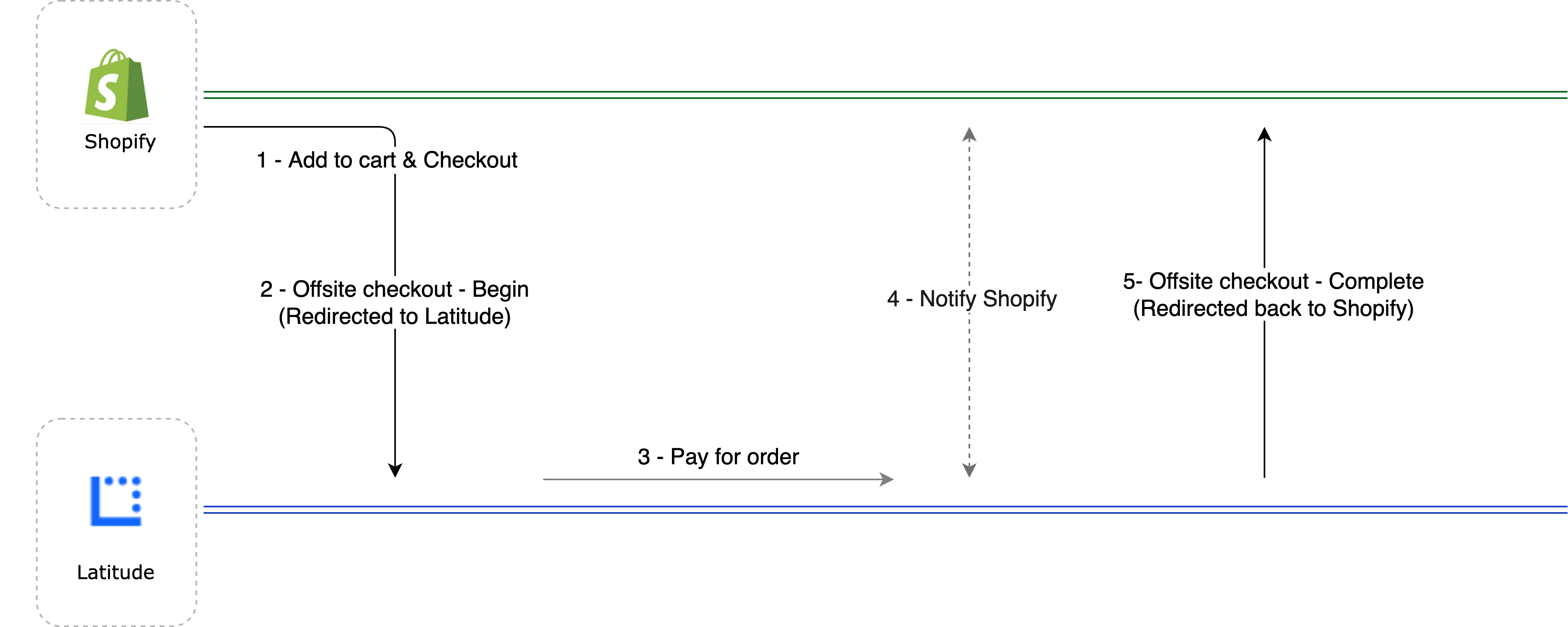
- Customer views listing on Shopify, adds item(s) to cart and proceeds to checkout page. On checkout page, the customer selects Latitude Interest Free or Gem Finance Interest Free and clicks on "Complete Order"
AU
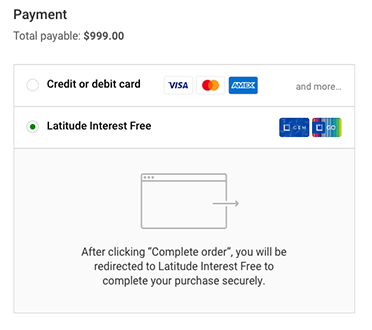
NZ
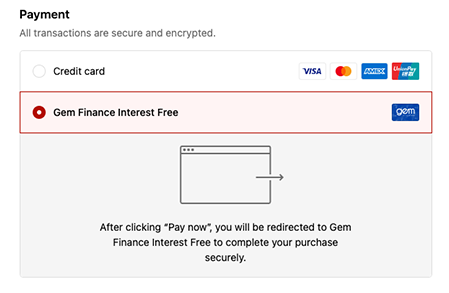
Latitude Checkout then verifies the request and allows customer to complete payment.
Customer pays for the order:
Shopify will begin offsite checkout and redirect Customer to Latitude Checkout
Latitude Checkout shows promotions and loads payment page. Customer then selects from a list of valid promotions (6 months or 12 months etc.) and enters their card details.
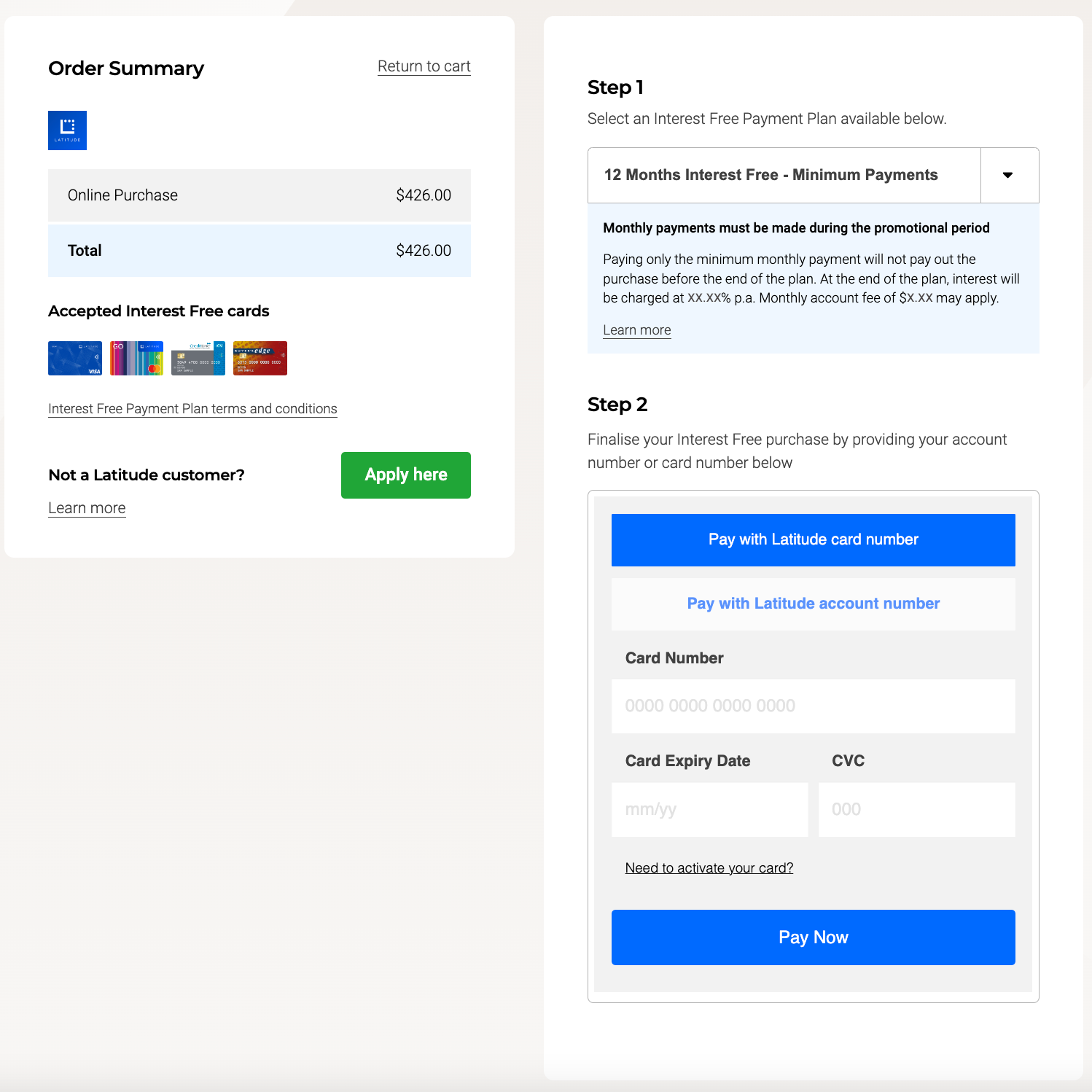
Latitude Checkout verifies payment information and notifies Shopify
Latitude Checkout redirects the Customer back to Shopify. Shopify handles the redirect and shows order confirmation (or relevant feedback).
Setup Pre-requisite Requirements#
Merchants using Shopify will need credentials which are required for configuration:
| API Key | Authorised Shopify Merchants are identified by Latitude using a unique Merchant Identifier. If you have not received your API Key or API Secret please contact your Latitude Financial Services representative. |
| API Secret | Authorised Shopify Merchants are identified by Latitude using a unique password. If you have not received your API Key or API Secret please contact your Latitude Financial Services representative. |
Integration Process#
To fully integrate with the Latitude Checkout, the following 3 steps must be completed:
Order Management#
To view more information on how to manage order within Shopify admin page, please refer to Order Management.
