Current promotional assets
Let us help you. Our Creative team has curated a range of LatitudePay promotional assets for your business which can be used across multiple channels.
Assets are generic and not seasonally themed – meaning you can use these for current LatitudePay promotional offers*.
Download these assets along with the guideline on how to correctly apply assets to your own and off you go. Easy!
Download LatitudePay first purchase customer assets here (27.4MB)
Download LatitudePay all customer assets here (28.8MB)
LatitudePay Offer Assets#
Retailer Assets for:
- New & existing customer offers
- New customer only offers

How it works and copy#
How it works#
LatitudePay will activate the offer functionality with the $ off, min spend amount and dates.
The customer will see the discount when they checkout and log in with LatitudePay.
You can download all assets seen in this deck here.
Customer selects LatitudePay at checkout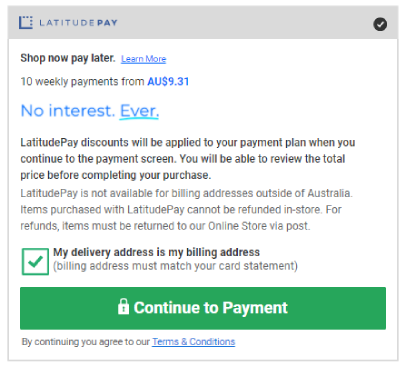
Customer logs in/signs up and sees the discount applied to payment schedule
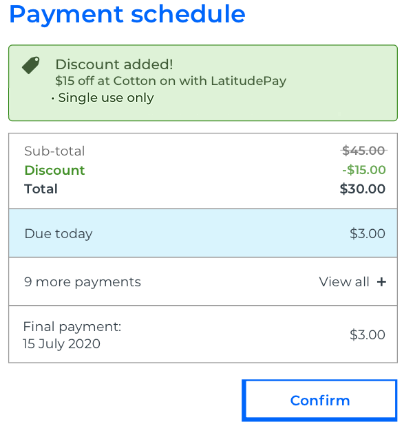
Terminology and Terms & Conditions#
Highlighted areas to reflect the agreed offer with your LatitudePay Relationship Manager.1. New & existing customer offers#
Headline:
Get $XX off when you spend $XX or more with LatitudePay
Terms and conditions:
*To redeem $XX OFF, select LatitudePay at checkout and discount will be deducted at LatitudePay Payment Schedule. Single use only. Online only. Offer available to new and existing customers on LatitudePay smaller buys only. Minimum spend $XX. Offer ends 11:59pm XX/XX/2020
2. New customer only offers#
Headline:
Get $XX off your first purchase with LatitudePay when you spend $XX or more
*Note: must include ‘your first purchase’ to clarify this is only available for New LatitudePay customers
Terms and conditions:
*To redeem $XX OFF, select LatitudePay at checkout and discount will be deducted at LatitudePay Payment Schedule. First purchase with LatitudePay only. Available online and instore. Offer available to new customers on LatitudePay smaller buys only. Minimum spend $XX. Offer ends 11:59pm XX/XX/2020
How it works - step by step for your website#
Our recommended copy to be placed on your website for a step by step guide of how a customer gets the discount.
All imagery can be found in the downloadable folder.
Example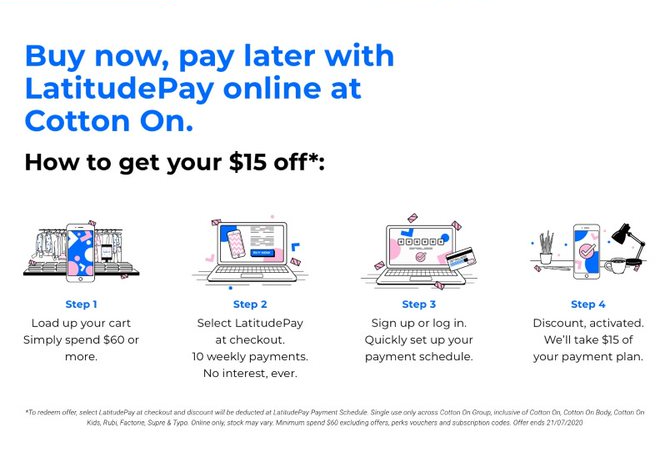
Assets: Offer Pill#
Offer Pill#
The Offer Pill can be added to your assets during the promotional period. The variations in colour and shape help to give you flexible choices.
- Wide and tall shapes
- Pink, blue and pale grey colours
Horizontal asset is preferred.
Offer Pill assets can be downloaded here (15.4MB)
1. New & existing customer offers#

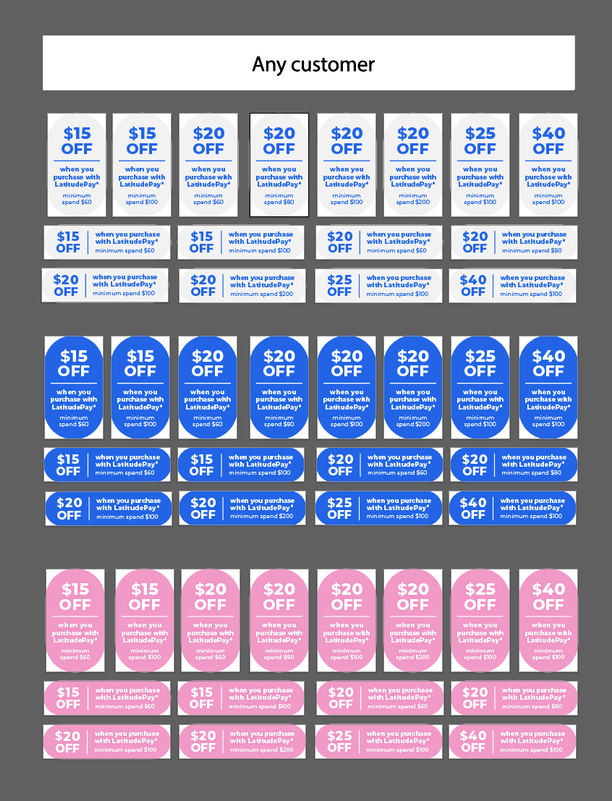
2. New customer only offers#

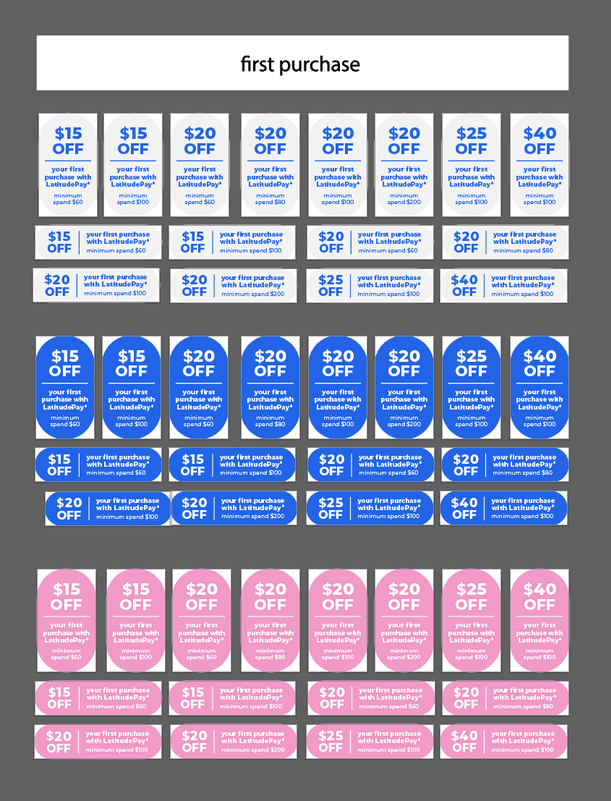
Assets: Social#
Generic social post assets#
The easiest way to post to your channel is with our LatitudePay Generic Spend & Get Assets. Simply add your own message below.
Social assets can be downloaded here (20.9MB)
1. New & existing customer offers#

2. New customer only offers#

Template: Adding your image#
Include your product images easily by adding to the central blank area of our template.

Place your image in the centre
Example: Using the Offer Pill assets with your images#
Build up impactful social posts with your product image and the included components, as shown in these examples.

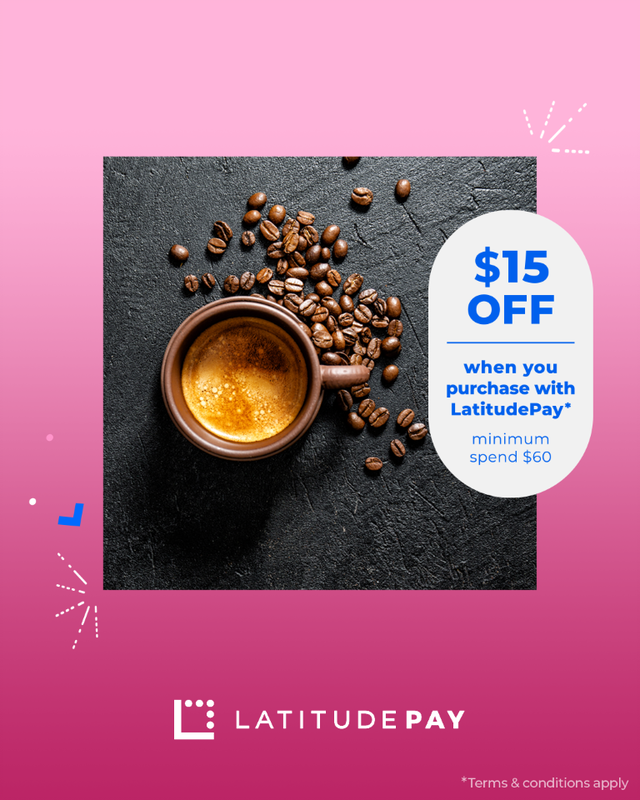
Select a colour and place the offer pill to suit your image
Assets: Web & eDM banners#
Example: eDM banner#
Send the generic version for a quick boost, or add in your own image for a personalised approach.
eDM assets can be downloaded here (5.6MB)

Add your image to the blank space provided on right (example shown above)

Use the pre-made assets for a quick and easy approach
Example: Website banner#
Utilise the various Offer Pill options to add to any BAU asset, such as website home page banners and carousels.

