Direct POS integration
Getting Started#
We recommend you review our API documentation. This will provide you with a basic understanding of our requirements and endpoints for a successful integration.
Checkout flow#
- Customer provides a mobile number to the POS operator.
- POS operator enters in the mobile number and calls LatitudePay API.
- POS is pending for a status update from the API.
- Customer receives a text notification with the payment URL.
- Customer completes the payment.
- POS receives a response and the order is finalised.
Checkout flow diagram#
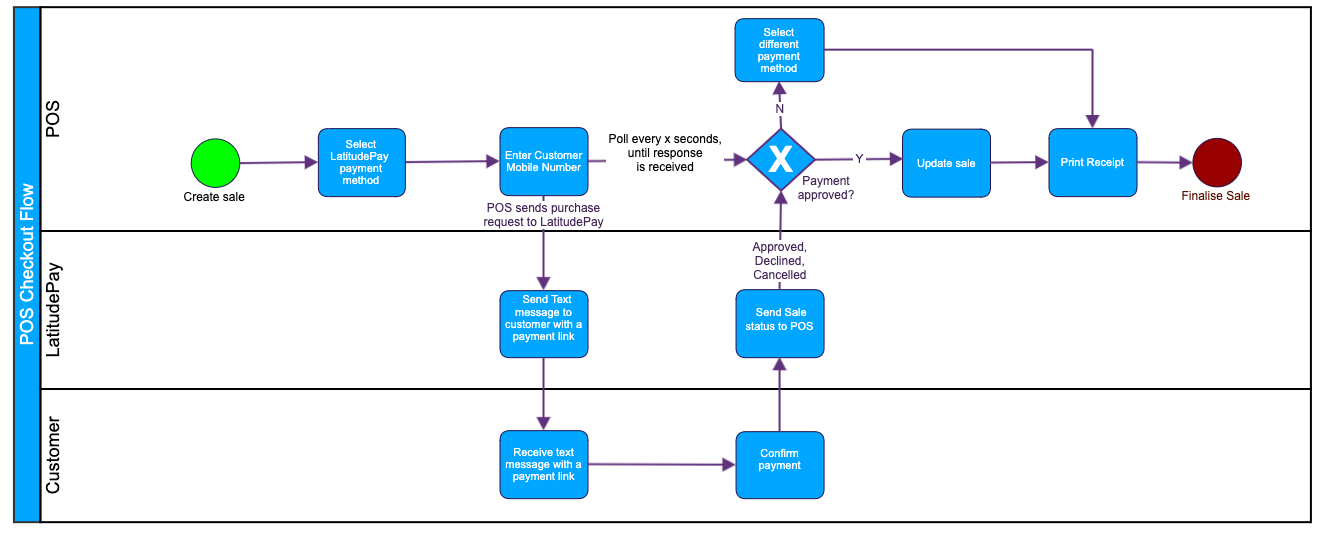
Key requirements for a successful integration#
For a successful POS integration, see our recommendations below:
- Make LatitudePay is available as a payment/tender type.
- When the LatitudePay button is selected, a prompt to enter a valid customer number should be enabled.
- The send button is available to make the API request. Suitable message should appear on the screen, so that operators are aware that they are waiting for the payment to be completed.
- LatitudePay logo and timer is preferred. Click here to select LatitudePay logo.
Sample below:
- Appropriate message is displayed to handle correct API responses.
- POS operator can cancel the transaction by clicking the "cancel" button anytime during the transaction cycle.
- POS can to send an automated cancel request if response is not received from the API.
- Merchant can view sales history paid via LatitudePay.
- Customers should be able to view LatitudePay as a payment method on their receipts if paid via LatitudePay.
- POS operator should be able to refund orders in full or partially calling the API.
- Please email Integration Support integrationsupport@latitudefinancial.com for a full list of Business requirements.
- As a final step, we need to complete QA testing to ensure your integration meets our integration standards for a seamless Consumer experience. Please contact integration support to schedule Certification testing or contact your LatitudePay account Manager.
Get Sandbox Credentials#
Complete this form to access your sandbox credentials and start testing.
