Salesforce Integration
Supported Countries#
Australia and New Zealand
Locate Your LatitudePay Merchant API Credentials#
To integrate LatitudePay and Salesforce, you will need to obtain the following Credentials:
- Key
- Secret
These Credentials are found on the settings dropdown on your Latitude Portal https://app.latitudepay.com/merchant/login.
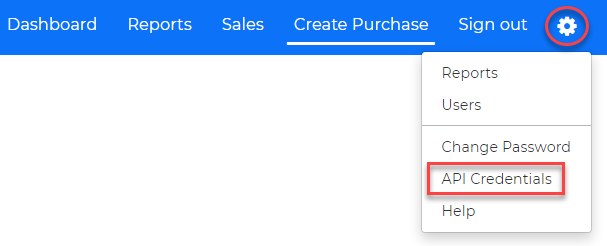
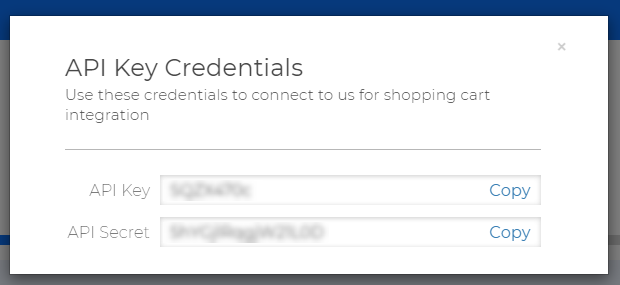
If you have any issues locating these, please contact us at integrationsupport@latitudefinancial.com
The cartridges and documentation can be downloaded from Salesforce Marketplace here: https://www.salesforce.com/products/commerce-cloud/partner-marketplace/partners/latitude-pay/
You can Configure LatitudePay by proceeding to Merchant Tools > Site Preferences > Custom Preferences.
This is where you will place your Client Key and Secret Key.
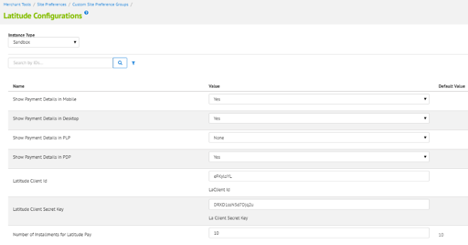
Configurations#
| Preference Name | Purpose |
|---|---|
| Enable LatitudePay | Enable/disable LatitudePay for site |
| Show Payment Details in Mobile | Enable Payment details in mobile view |
| Show Payment Details in Desktop | Enable Payment details in desktop view |
| Show Payment Details in PLP | Enable payment details in PLP |
| Show Payment Details in PDP | Enable payment details in PDP |
| Latitude Client ID | Client ID for establishing connectivity with Payment Provider |
| Latitude Client Secret Key | Secret Key for establishing connectivity with Payment Provider |
| Number of Instalments for LatitudePay | Number of LatitudePay instalments |
Content Assets#
| Content Asset ID | Description |
|---|---|
| LatitudeStaticModalSFRA | Modal content to be displayed on PDP popup and checkout popup for LatitudePay |
| latitude-payment-method-body | Content to be shown in billing page checkout section for LatitudePay |
| latitude-pdp-content | Content to be shown in PDP page regarding instalments and logo for LatitudePay |
